
It might sound silly, but to organize your Instagram feed is going to make you stand out as a business. That, and quality content, of course.
Instagram is mainly visual, so you need to make sure your feed looks professional and visually attractive.
Don’t believe me? I’m sure you’ve looked up a business’ account on Instagram only to discover that it’s a mix of business-related updates and random personal posts from the owner? That’s a bummer… and a little bit unprofessional.
I know that a lot of small businesses tend to fall into this trap – guilty! – but it really is important to create a streamlined professional profile where your customers and audience can go to get more information about your business.
Easier said than done, right? How can you actually organize your Instagram feed to make it look more professional? Don’t worry! I have some super easy tips for you.
Keep reading to find out:
5 Tips to Organize Your Instagram Feed
Having an organized feed is not just about choosing a theme and trying to stick to it as much as humanly possible. If you don’t know the basics of social media branding, you can’t maintain a cohesive feed for very long. Here are five of my favorite tips and ideas to take your business’ Instagram feed to the next level:
1. Choose a Theme or Aesthetic
If you’re using Instagram to promote your business, you need to first understand your brand’s style and the vibe. The ideal way to go about this is to define a brand persona so you can think of some attributes for your brand. These characteristics can help you establish a theme or aesthetic since human beings subconsciously correlate certain traits to images or colors.
In this article about Instagram Marketing for Small Businesses, we teach you how to define a brand persona and understand your business voice.
So, if your brand is peaceful and lighthearted, for example, you might want to have a “clean” feed, with more minimalistic pictures, very little visual contrast, etc. Maybe you stick with a lot of whites, light blues, and other “airy” colors.
If you need some inspiration or just want to see what your feed might look like, go to Pinterest and create a secret board to gather some inspiration for your brand. Search Pinterest for keywords related to the characteristics of your brand. For instance: peace. It might be helpful to look for “peace quotes” or “peaceful aesthetic.” Then, re-pin everything you are drawn to for your brand into your secret board.
It might also be helpful to look at other businesses that are doing a great job on Instagram and use their feed as inspiration. Even if it’s a huge brand, you can still learn from them, take some ideas and adapt them to your own business.
Later in this post, we will share some ideas for Instagram themes you can use as a base to start to organize your own feed.
2. Think About Your Feed Before Taking the Picture
Whenever I speak with a business owner who wants to create a more organized Instagram feed, this is one of my main tips. Entrepreneurs are really great at running a business, but they often don’t have as much background on concepts like colors, contrast, and brightness in photos. If I show them different photos, they can see that there’s a difference, but it’s difficult for them to intuitively know these things.
I believe that defining your brand aesthetics is the first step. Once you understand your “visual language” you can start creating content that’s super cohesive. If you don’t understand what you want your feed to look like, you’ll just be taking photos haphazardly and the feed will look, well, haphazard.
For example, if you want a “minimalist” look, you might want to take photos with simple backgrounds and one main subject. You might focus on clean lines, simple color palettes, and a uniform editing style.
Another important tip: always try to take your photos using the same lighting. So, whether you choose to shoot photos with direct light, close to a window with indirect light, or outside on a cloudy day, you want to do it this way every single time. This will dramatically impact the consistency of your feed.
Photos taken under different lighting conditions will look completely different and it will be a lot harder to achieve a consistent look and get an organized looking feed.
If you’re concerned about taking pictures because you’re not a professional photographer, relax, we’ve got your back. Check out this blog post, where we teach you how to take great product photos with your smartphone!
3. Edit Your Photos Consistently
While you’re probably not a Photoshop pro, there are many simple apps out there that offer you a broad range of filters you can use to edit your photos.
If you take your pictures under the same lighting conditions, you might have pretty consistent photos already. However, if you’re always changing apps and filters, your photos will start to look really different from each other.
Consistent photo editing is probably the biggest secret of brands with good Instagram feeds. People often get the wrong idea about editing. They want their photos to look real, so why would they edit them? However, what people don’t understand is that the camera is incapable of capturing something as our eyes see it in real life. The colors get washed out, the contrast fades, etc. So how do you fix this? By editing.
Choose an app you like (I recommend VSCO, Snapseed, or A Color Story) or use the filters on iPhone or in the Instagram app. Play around with the filters and choose one that isn’t going to alter the colors too much, especially if you’re shooting pictures of products. When you find an app and filter you like, stick to it. This simple step will ensure all of your photos look the same.
Keep in mind: you don’t always need to use the filter at 100% opacity. You can decrease it a little bit to make the effect less dramatic, depending on the photo.
4. Create an Editorial Calendar
The key to having an organized, fresh feed full of interesting content ideas is to plan in advance. Pre-planning your content and the photos you take will also help you make sure your Instagram feed looks professional and visually attractive.
So, go ahead and create a content calendar. This way, nothing will come as a surprise, and you can look ahead toward upcoming holidays and important events.
No idea how to actually create something like this? Take a look at this post on how to create a content calendar. We teach you exactly what you need to do to create one quickly. Plus, we also recommend that you check out this post where we’ve outlined all the important holidays so you can start thinking about some great content ideas!
5. Plan Your Feed
Planning your content on Instagram is not just about what you post, but when you post. Since all your photos are displayed side by side, it’s important to make sure they look nice next to each other and even follow some kind of logical sequence. There are so many free apps out there that can help you do this. I recommend checking out UNUM, Preview App, Planonly, or Later.
These apps work by combining your current feed – the photos you’ve already posted – and new photos that you upload into a visual gallery. You can move things around and play with the order of the photos to see how your feed will look. This helps you plan your feed so that it looks the most cohesive and dynamic.
Of course, you still want to try to plan your photos in advance so that when you take the photos, you already know how they will look when they are all put together on your feed.
Alright! So now that you know exactly how to plan your content and create a beautiful visual feed, let’s see some inspiration, shall we?
How to Organize Your Instagram Feed Instagram Feed: 8 Themes for Small Businesses
I’ve gone ahead and gathered some cool examples of themes you can use to create an even more polished Instagram grid. Even though most of them are not from small businesses, they are easy to recreate or draw inspiration from.
1. Columns
This Instagram theme is a nice way to mix graphic elements with photos. Ideally, you want to make sure the photos on either side of the line are similar. Try to use pictures that complement each other. For example, if you’re a restaurant owner, you can take a photo of a finished dish, a full table with the meal, little bowls with the ingredients, etc. In the column, you can share a nice quote or maybe important facts about the food.

2. Rows
The nicest thing about the rows theme is that you can be a little more relaxed with your photos and style. If you’re a makeup artist, you can share 3 different photos from the same client in a row. It’s kind of like every line is a new opportunity to do something a little different. It’s still important to keep your style consistent, though. This way, whenever people see a photo, they will know it’s yours without even checking the Instagram handle.
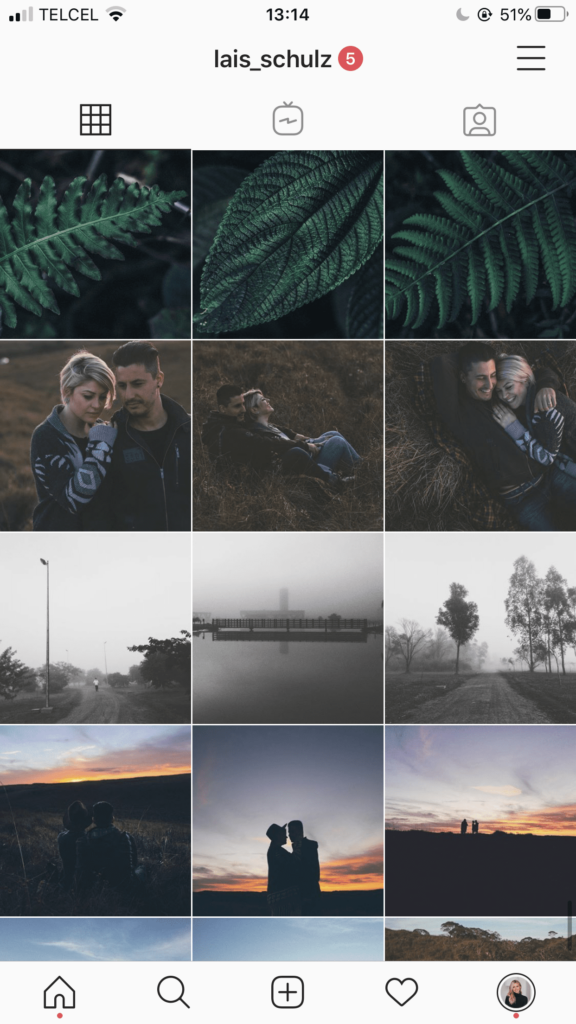
3. Tiles
This Instagram theme is also kind of straightforward. All you do here is alternate between different picture styles. It can be something like a product photo in a white background and then the product being used by a model. Or, it can be something like a quote followed by a photo. You’re in total control of how you want your feed to look!
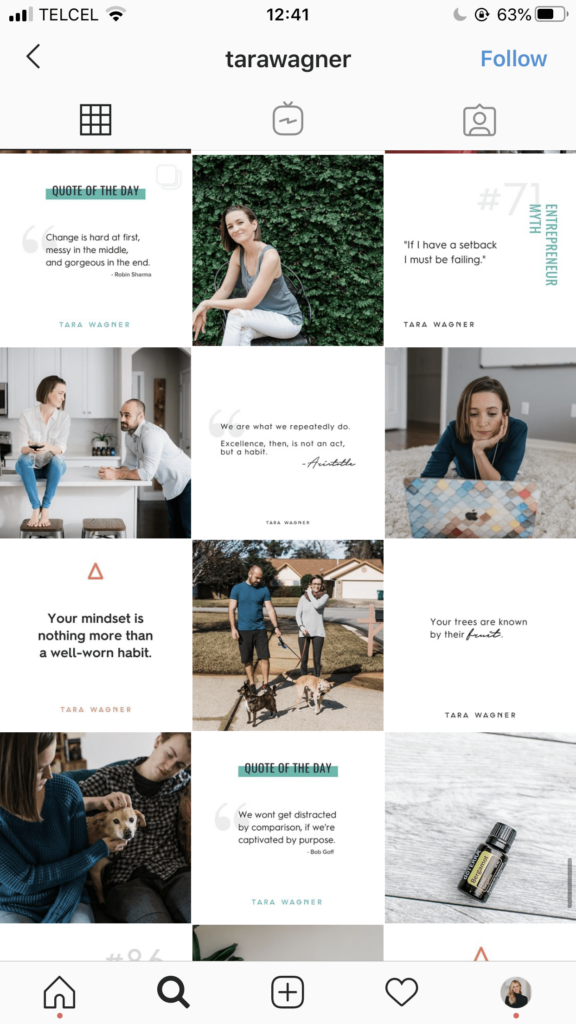
4. White Border or Dark Border
Adding a white border to your photos is an easy way to keep your feed organized and give your photos a little room to breathe. It instantly makes your feed look more cohesive, but you should also make sure you’re working on creating similarity while you’re taking and editing the photos, too, otherwise, it will start to look messy. If you decide to use borders, your photos should be edited to be square. If they’re rectangular, the border will go off the feed and it will look super weird.
If you decide to use a dark border instead, just keep in mind that it might not look as nice as the white when using the traditional version of Instagram, but it will look awesome on the “dark mode” version.
To add borders to your photos, you can use an app like Preview or Whitagram.


5. Rectangles
To create a feed with the rectangles theme, you just need to add borders to just the sides or just the top and bottom of your photos. Consistency really matters here. Pick a rectangle style to use and stick with it!
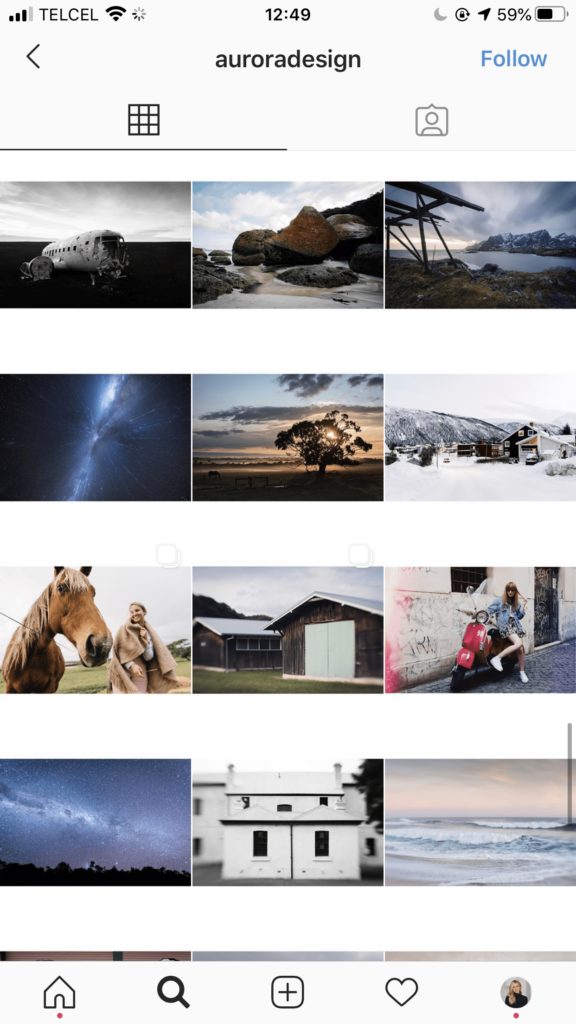
6. White Background
When you create a feed that has a white background, it will create an instant sense of sophistication. You can achieve this look by taking photos of products or models against a white background, and you can create graphic posts with simple text on a white background, too. If you want a feed that looks really minimal and clean, you should consider creating a white background with neutral colors to complement it.

7. Dark
Just because photos are dark, it doesn’t mean that they are poorly lit. Dark photos might have a little more contrast and more shadows, but there’s still a good source of light. This source of light makes some parts of the subject exposed and hides what’s not as important. This can create some really cool effects, and create a sophisticated and even moody-looking feed. However, it’s important that you know a little bit about photography and light so you don’t end up taking low-quality underexposed photos.
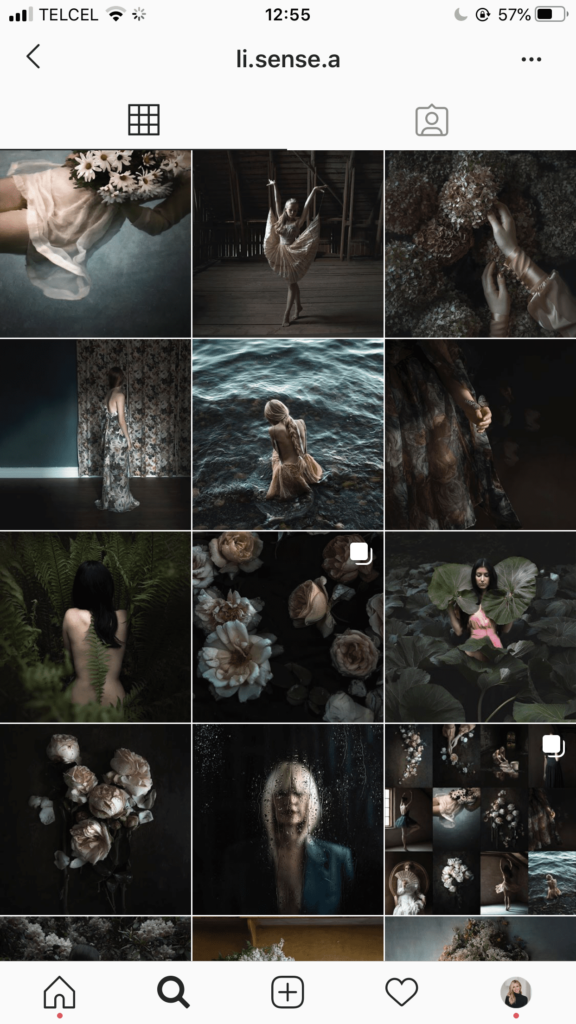
8. Minimalist
One of the themes I like the most is the minimalist. Every photo has that clean look, which means you don’t need a ton of props to make your content look amazing. You can take a simple picture of your product from far away against a plain backdrop. Then, you can do a super close-up shot that shows more detail. Keep in mind that minimalist feeds don’t need to be clinical and cold. They can also feel intimate and inviting!
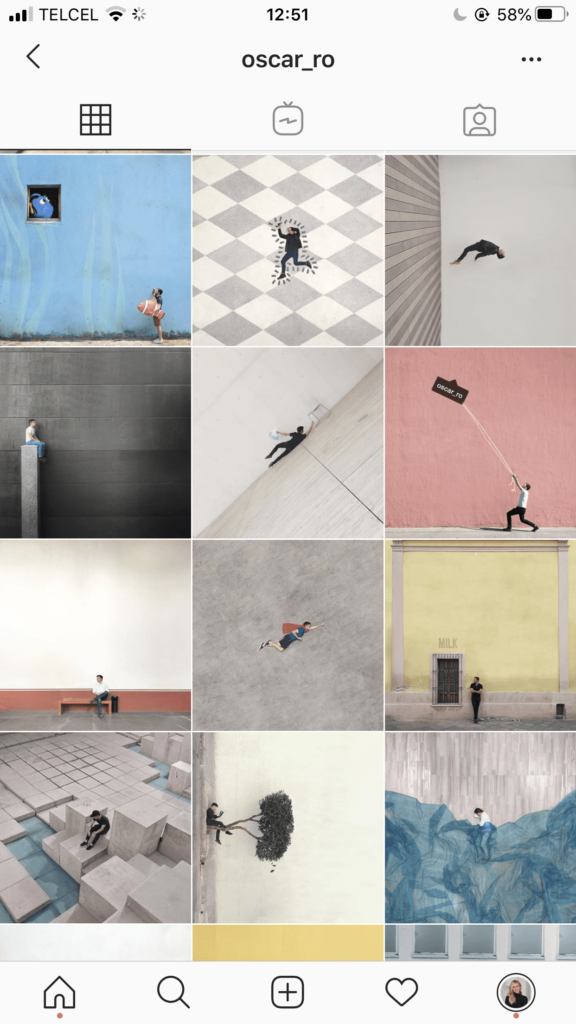
9 Instagram Feed Ideas for Small Businesses
Alright, so now that you’ve seen all these Instagram themes, you probably are starting to form some ideas of how you want your feed to look. But first, we want to give you some real life examples to look at. Here are some really good examples of businesses that are rocking on Instagram!
1. @biencuit
Have you ever seen @biencuit’s Instagram feed? I like it because they share pictures where the product is their only focus. It never gets boring, though, because they do some shots where it’s a full table full of items and some shots where it’s showing the hands of someone preparing a croissant. The elements that link all the images are the wooden surfaces and the neutral tones (light brown, white, and grey) they use in most of their photos.
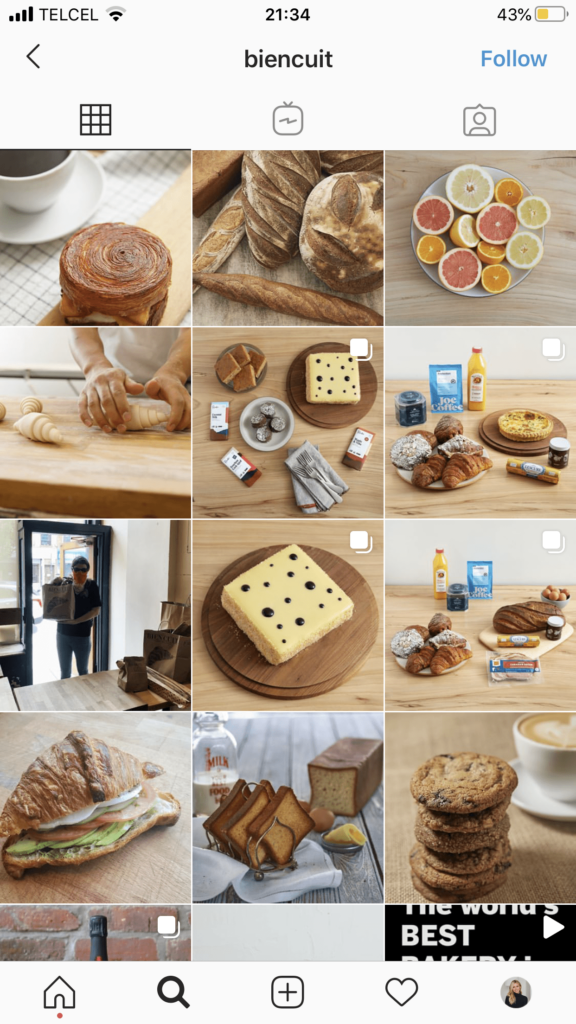
2. @dearbreakfast
This is another restaurant that does an excellent job on Instagram. All of their photos contain many elements, but they keep the neutral tones – mostly grey, black, and white – very consistent. They post pictures of their food along with photos of their clients who love the instagrammable cafe so much that they take plenty of adorable images inside.

3. @butterflyloftsalon
I love how colorful this feed is! Even though everyone has different colored hair, the background is kept pretty consistent. I love to see the white background contrasting with the beautiful unicorn hair colors. In contrast, can you see how the images they post with the beige background don’t make the colors pop so much?
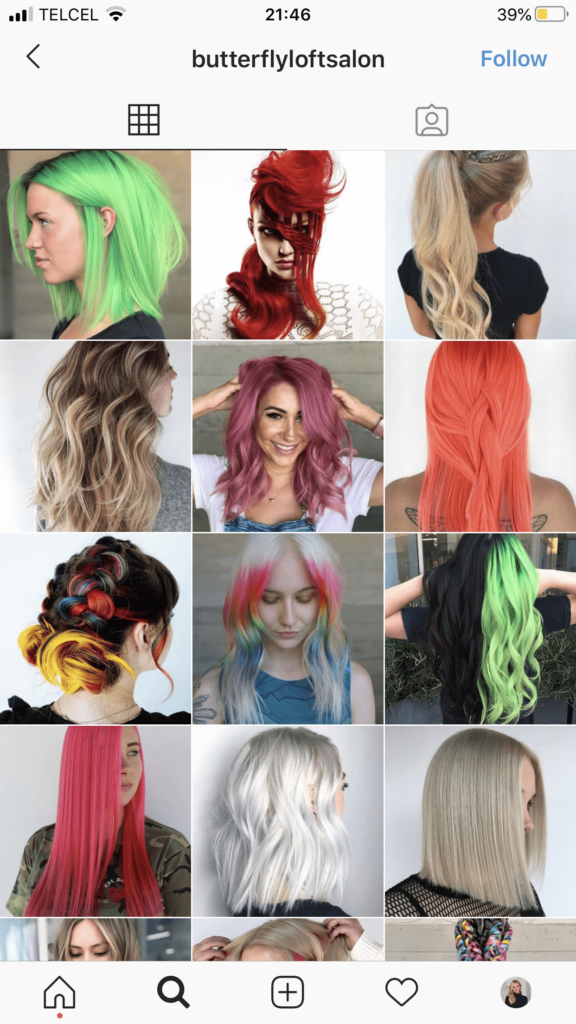
4. @_foodstories_
Yep, it’s another food-themed Instagram page! This one is pretty different, though, because they have adopted the dark theme. Can you tell? Even though there’s a lot of dark space, the light makes the food pop in contrast with the darker areas of the photos.
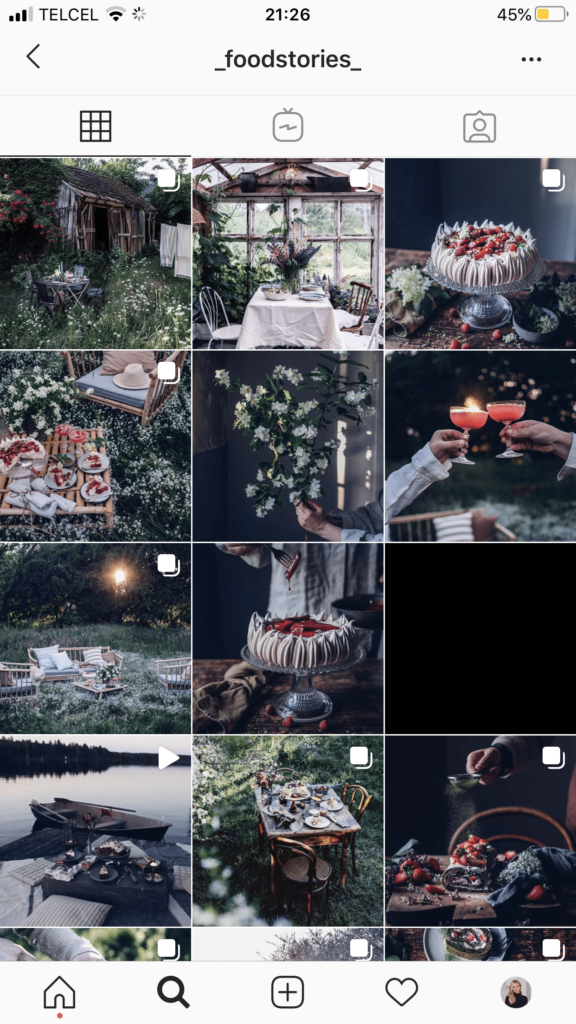
5. @aleksandrazee
As you can see, Aleksandra is a woodworker and she shares her work in the most diverse settings. I just love this feed and her work! What makes it consistent is the neutral tones she uses throughout. See, you don’t have to be super strict in your “rules” to have a gorgeous feed!

6. @patrickta
I love this feed because it’s not that obvious at first what she’s doing. But, if you look closely, you will see that there’s a pattern. She alternates between photos that show the women from the shoulders up, followed by photos that are more “detail shots” where you can only see the mouth. This is a nice idea if you’re a makeup artist or a hairdresser; you can mix in some photos of the products you use in a stylish flat lay!
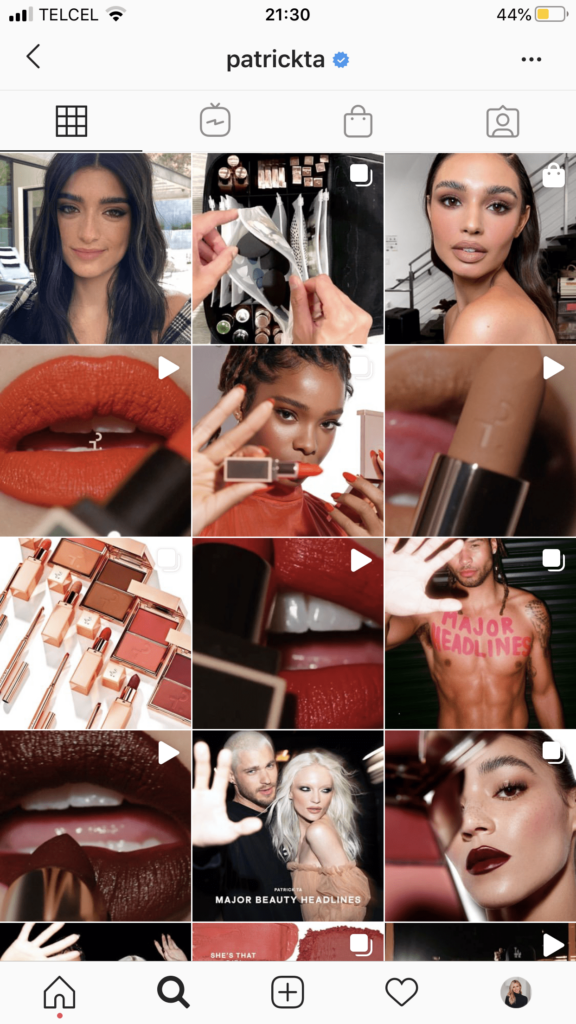
7. @33acresbrewing
This is a minimalist theme. It’s effective because they choose not to use too many elements on their photos and they use mostly black and white in their pictures. I love how they make their products pop!
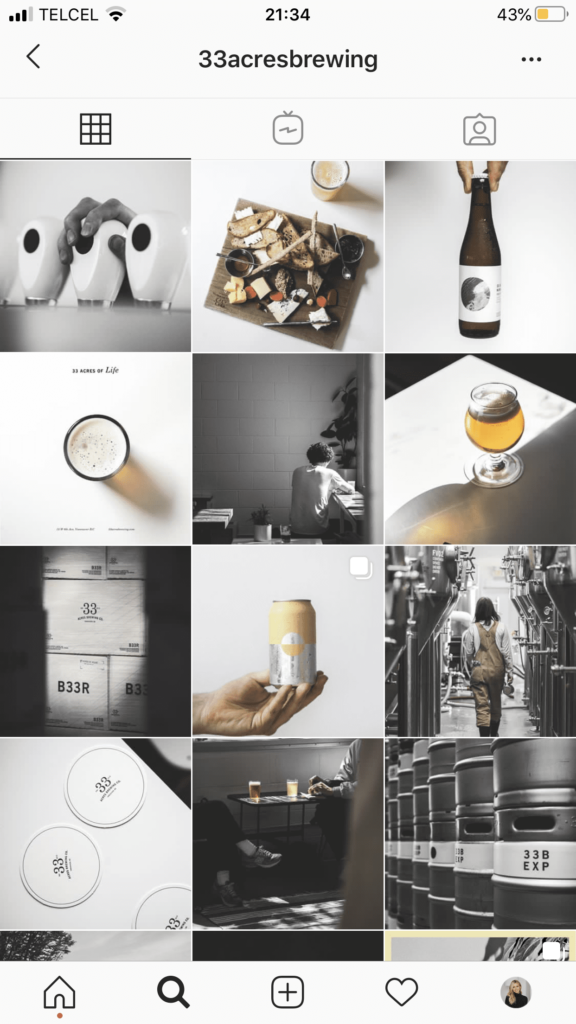
8. @chachamatcha
This is a cool feed, and once again, you can see that they make it look organized using the same colors consistently: green, blue, and pink. It’s the perfect mix and it really aligns with their brand identity.
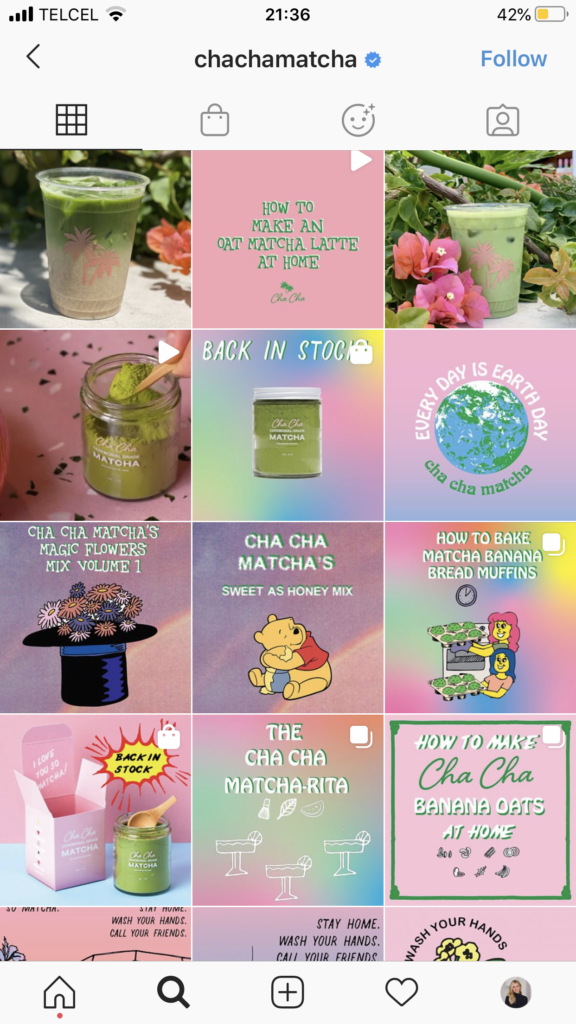
9. @zara
I know this isn’t a small business, but you can definitely get inspired by it. Zara uses the line theme, where the pictures in each line are very similar. The top line has a greyish background and has a studio kind of look; the second is composed of 3 illustrations; the third, nighttime photos using a strong flash; the fourth is a sequence of pictures with a similar background, the same model and natural light. If you want more creative freedom, this is the option you can definitely go for.
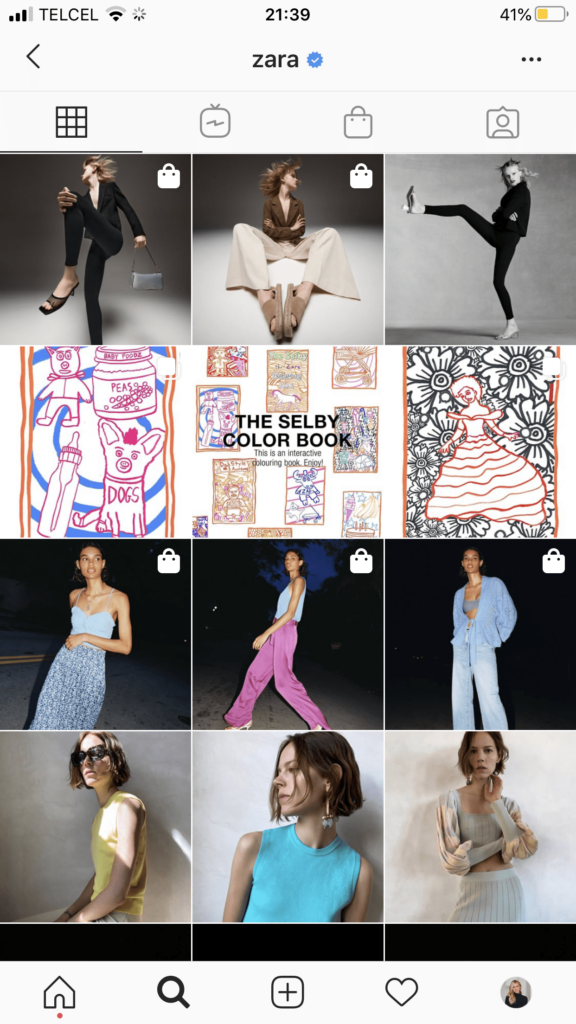
Did you like these tips?! Then don’t forget to save the image below in your “Instagram Tips” board on Pinterest! Also, check out our Pinterest page and follow us to get daily updates + digital marketing and social media tips for small businesses!

We love to see your businesses succeed. Leave a comment and share your story with us, especially if you used this article to organize your Instagram feed!
Good morning.. A very good tip on organizing Instagram and Facebook I guess..
I actually need someone who can do so for my business..
I can email me on bachmoen@gmail.com. Thank u