
If you are a small business and still haven’t included Facebook in your social media marketing strategy, it’s time for you to start. Facebook is still one of the most important social media networks nowadays.
In fact, there are more than 2.4 billion people – yes, billion – using the platform every single month.
Facebook is also one of the best social media platforms for a business to be. Research shows that two-thirds of Facebook users state they visit one Facebook page from a local business at least weekly. If you’re not there, chances are those users will seek out one of your competitors.
But just being there isn’t enough. Like any other social media platform, you need to have a clear marketing strategy so you can understand your audience, post great content, and interact with your followers.
Chances are, you’re already on Facebook. However, if your business still isn’t there, this article will help you get started. But, before you make your first post, there are three things you need to do first.
Keep reading to find out:
1. Define Your Brand Persona

I know you’re not interested in technical stuff but defining your brand persona isn’t as technical as it sounds. It’s a vital part of marketing and it can also be quite fun!
The goal here is to imagine your brand as a person and attribute characteristics to it. Ask yourself how you want to be seen by your audience. What is your brand like? What words describe it? Loving, caring, young, free, empathetic, friendly, polite, formal, casual, trendy, authentic?
While you’re doing this, it’s also interesting to define what your brand isn’t like. This helps you have more clarity on how you can best communicate with your audience. Just having these boundaries set makes it easier for you to create content on Facebook that feels true to your brand.
2. Know Your Audience
Almost 20% of the world’s population is on Facebook, but before you automatically include this platform in your social media strategy, you might want to ask yourself if your audience is on Facebook.
Research shows that people over 65 years old are the fastest-growing group in the platform, while Millennials and the Generation X are the most representative part of Facebook’s audience. Meanwhile, Facebook is not very popular among teenagers. YouTube, Instagram and Snapchat are their current favorites.
There’s no point in investing time and sometimes even money on your Facebook marketing strategy if your audience is not there. So take some time to analyze Facebook audience statistics. If you end up discovering your target audience is there, it’s time to get your Facebook Business account started.
Once you’ve done that, it’s time to take a closer look at what your audience wants to see on Facebook.
What most people do is just start. Share some content to your Facebook business page to see which posts do well and which ones fall flat. Make sure you’re creating content that is relevant to your target audience and provides useful information about your niche.
After a month, analyze your numbers and see which posts performed best. This is a great way to understand your audience better and create the kinds of Facebook posts they want to see.

3. Set Goals
No marketing strategy is complete without goals. If you don’t have clear goals, how are you going to know what content to post? Most importantly, how are you going to understand if your strategy is working and if you’re getting results? Therefore, you need to define your goals and write them down.
Your goals might be to use Facebook to increase brand awareness, increase community engagement, increase sales, generate more leads, increase your website’s traffic, distribute content, etc.
Once your goals are set, it’s time to define your objectives within those goals. This is how you’re going to measure the success of your Facebook marketing strategy.
Let’s say your goal is to increase brand awareness (get more people to know your brand) your objectives could be:
1. Get 400 new Facebook users to “like” my business page in the first quarter;
2. Increase my website’s traffic by 10% with users coming from Facebook in the first quarter;
3. Get 20 likes per post on every social post during the first quarter;
Once your goals and objectives are clear, it’s easier to know what to do to achieve those results. And then it’s time to plan your marketing strategy!
How to Set Up Your Facebook Business Page
Now that you’ve planned the basics of your Facebook marketing strategy, it’s time to create and optimize your Facebook page. Here’s how to do that, step by step.
1. Create Your Facebook Page

Of course, the first step is to create your business’ Facebook page. Some people just start sharing business content right on their personal Facebook profiles, but it can come across as unprofessional and it makes it more difficult for Facebook’s search engine to find your content and for you to find the right followers.
In order for your Facebook marketing efforts to be successful, you need to use Facebook Pages. Once you build and publish your page, people can easily find, like, and follow it, which means your posts will show up on their news feed.
The advantages of creating a page for your business are countless. A Facebook Page gives you have access to specific tools for your business which help on your marketing strategies and customer service. Aside from that, an unlimited amount of people can follow your page, whereas a personal page can only have a max of 5,000 friends.
To create a new page on Facebook:
- Log into your Facebook personal account.
- Go to https://www.facebook.com/pages/create
- Choose your page type (if you’re a business it should be Business/Brand)
- Fill out your business’ details!
2. Update Your Page’s Photos

Make sure you add photos to your Facebook page right away. This is a great way to make your page look more professional and inviting.
The profile photo is usually the logo of your company. Be sure to upload a high-quality image so it doesn’t look pixelated. No logo? No worries. Read this blog post to learn how to DIY one: How to Design a Logo for Your Small Business.
Your cover photo can be anything that is related to your business, like a photo of your building, your staff, or a lifestyle photo that shows off one of your products. Just make sure you upload high-quality photos and also use imagery that incorporates the same colors, fonts, and design style. Facebook now even lets you upload a cover video, so that might be a fun way to showcase a little bit more about who you are and what you do!
3. Fill In Your Page Info
Filling out more information about your company is a great way to make your page look more professional. It’s also an easy way to give your followers (aka potential customers) an easy way to contact you and learn more about you. The more information you can provide, the better. Just follow these steps:
Step #1 – Complete your description
You have 255 characters to describe what your business does. Try to make it more about who you help and the way you help them rather than just using the whole section to talk about your history.
You might want to use this formula to write your description: who are you + who do you help + the transformation your business promotes + how do you do this + call to action.
For example, let’s say I have a business called Vegan Cook. It’s a delivery service that serves vegan food and my target audience is vegan people who don’t have much time or don’t have cooking skills. So my description could be something like: “Vegan Cook is the go-to vegan delivery service in Brooklyn. We help vegans who don’t have enough time to cook to eat healthy wherever they are. We deliver ready-to-eat and frozen meals at the comfort of your home or work. Give us a call or send us a message to order your delicious vegan meal!”
As you can see, your Facebook marketing strategy is about so much more than creating great posts. Social media really is the new yellow pages, so make sure they can find everything they need quickly and easily.
In the full “about” section you can add more details about your company, like what sets you apart from your competitors and other important information. If you already have this info on your website, you can always just copy it. No need to reinvent the wheel!
Step #2 – Add Your Contact Information
Fill in your contact information with as much detail as you possibly can.
If you have a storefront, add the address so that Facebook can show you on the map. If you have a website, add it to your information. Add everything you can to this section, including your phone number, email address, and other social links.
Step #3 – Extra Options
Use any other available field you can to include more information, like your hours of operation, price range, and even a menu if applicable.
Filling in these extra options is very practical so your clients get all the information they need without having to call or message you. When you make it convenient for them, you’ll save them time and effort and they’ll have a more positive association with your brand.
Step #4 – Choose Your Username
Choosing an easy username for your Facebook page’s URL is essential if you want people to find you.
Don’t choose something complicated. If possible, just go with the actual name of your business. If that username is already taken, then add something to it but make sure it’s something that’s easy to remember.
4. Add a Call to Action Button
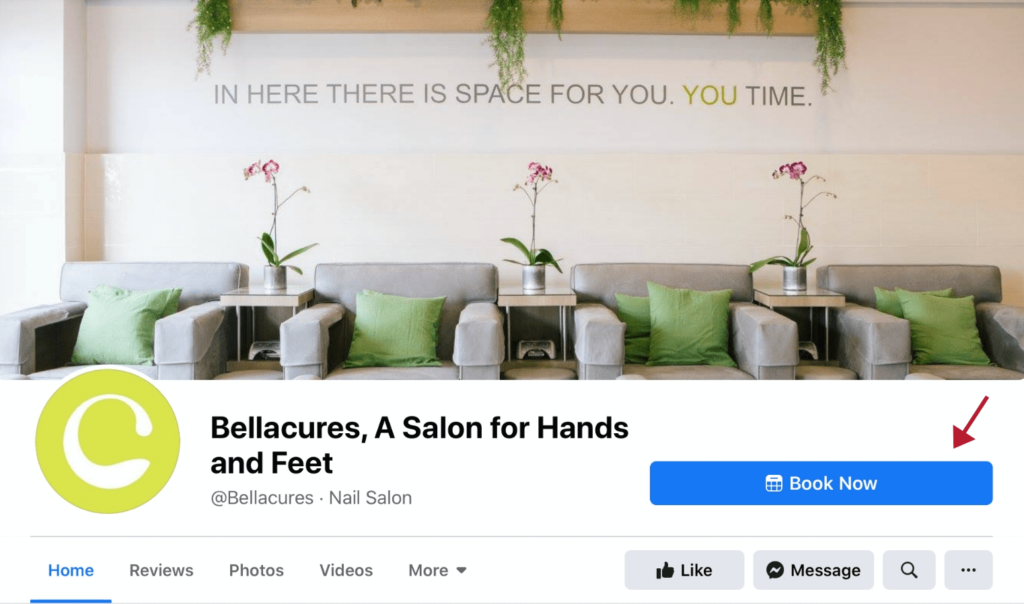
Facebook gives you the option to choose a call to action button for your page. This button makes it easier for users to get in touch with you, book an appointment, or make a purchase.
Click “Add a Button” to set up your call to action button and see what option fits your business best.
5. Ask People to “View Posts First”
Facebook, just like every other company, wants to make money. One of their biggest income sources is Facebook Ads, where businesses pay to get more exposure for their posts.
You should consider experimenting with Facebook Ads to increase your engagement because Facebook’s algorithm will often “hide” posts from their audience. This means your content might not get a lot of exposure organically. If you want to boost your visibility and reach, Facebook Ads are the way to go. Even if you just start out with a few dollars, it’s a good idea to play around it and eventually make it a part of your marketing budget.
However, one thing you can do before spending a single cent is just to ask people to select the option “view posts first” on your page. Even if everyone doesn’t do it, the ones who are really interested in your business and your products will and they will see your content without you having to put money behind it.
How to Create Your Facebook Marketing Strategy

After you define your brand persona, target audience, set your goals, objectives, and set up your Facebook Business account, it’s time to plan your content strategy.
An effective Facebook marketing strategy requires planning. After all, there are more than 2 billion people and 80 million small businesses on Facebook. How are you going to stand out?
Here are our main tips to create a successful Facebook marketing strategy:
1. Define Which Types of Content You Will Post
Facebook offers many options and tools within the platform. You can post videos, images, text-based posts and stories. Consider what your audience likes, but also what you like the most and what you are able to deliver.
Let’s say you don’t have enough time to create good videos that serve your brand and your audience. It might be better for you to avoid videos altogether until you have more time to do them right.
Just start by doing what you can. If you only have time to share a short text post, do it. If you can only share an image with a couple of sentences, it’s okay. Just remember to focus on publishing quality content on Facebook.
Facebook Content Types
If the quality of your content is number one from a marketing perspective, then engagement should be number two. Facebook’s algorithm prefers certain types of content over others, which will impact the level of engagement you see on the posts because fewer views means less chance for engagement.
Here’s what we know about Facebook’s content preferences:
Videos
Videos uploaded straight to Facebook are the most engaging type of content on the platform. They get 168% more engagement than other types of social media posts.
Images
Images are the second most engaging type of content on this social network. In fact, texts accompanied by an image get more engagement than just plain text. However, it’s not just about posting any image. The picture should be interesting and visually attractive.
Live Videos
Facebook Live Videos are also a good option for you to share the latest news, announce a new project, or even just interact with your audience in real-time.
Facebook Stories
Another interesting way to communicate with your audience is with Facebook Stories. Just like Instagram Stories, they are a good way to post more spontaneous content. Share some behind the scenes videos, special offers, contests or anything that is more timely.
Facebook Polls
A great Facebook marketing strategy tip to increase the community’s engagement is to create Facebook Polls. You can create polls to entice people to interact with your content, and you can use this information to get valuable insight that you can use to develop new products or services.
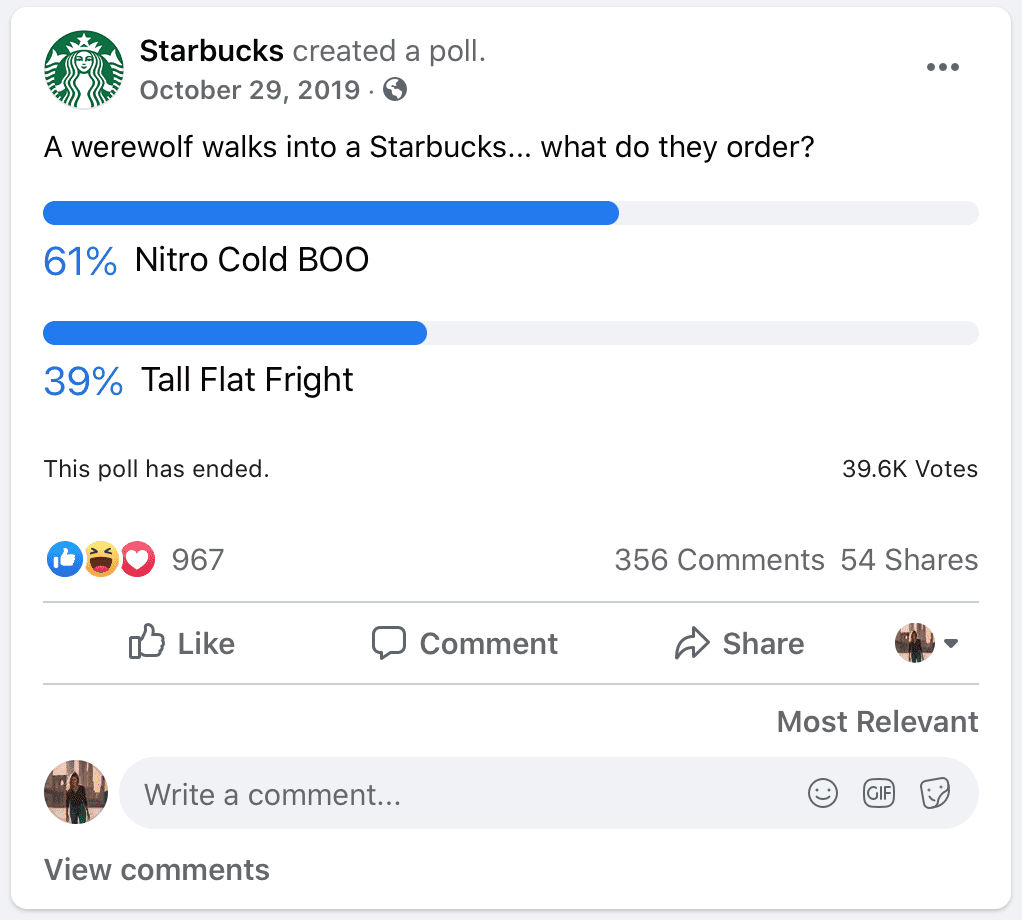
Link Posts
Link Posts are also interesting for your marketing strategy since they get more engagement than only text posts. Sharing a blog post from your website helps to increase your website traffic and establishes you as an expert. Sharing quality information and tips – even from other sources – is also a great way to keep your clients informed.
Text
Text posts are just like status updates, a simple Facebook post. While it’s relatively easy to create, just plain text posts don’t usually attract many people. So, whenever you can, add images to your text posts to make it more appealing to your audience and Facebook’s algorithm.
Pinned Posts
This is a cool feature. You can pin important posts on the top of your page’s news feed so it appears first, before all your other recent posts.
Pinned posts are a great way to showcase your best work, make it easier for people to find more information about your services, or place important announcements.
No matter what types of posts you choose to share on your page, the most important thing to remember is to make sure all your Facebook posts are on brand, on topic, and valuable to your audience in some way.
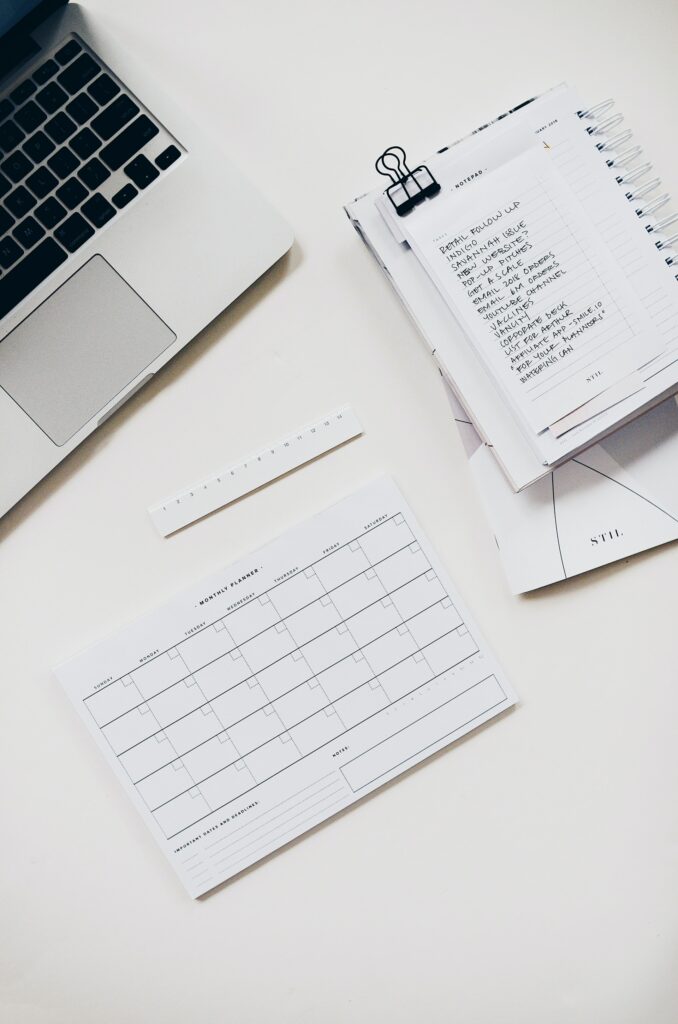
2. Define the Topics of Your Posts
Deciding whether you’re going to post videos, photos, text or links is important. But the most important thing is the actual content itself. Take a moment to think about what you want to share with your audience.
Maybe every Monday you can share a before and after photo of your clients; every Wednesday a short video with a few tips on how to do something; Every Friday a link for the content you have published on your blog that week.
A good rule of thumb is that 80% of the content you post should be educational and/or informative, while 20% is promotion for your brand. This is not only a rule for your Facebook marketing strategy, but for all your social media platforms. The best way to sell your products and services is actually by not trying hard to sell them all the time. Go figure!
You might want to set aside specific days of the week for specific subjects, but keep in mind, you don’t need to post every day to show up on people’s news feed. Facebook will continue to show your posts for a few days after you publish them. It’s just important that you are consistent and that you don’t stop posting altogether.
3. Create a Content Calendar
Another very important part of your Facebook marketing strategy is to plan your content. The best way to do this is to create a content calendar and plan it at least one month in advance.
A content calendar is a valuable part of an effective Facebook marketing strategy. When you plan ahead, you are not only aware of the special holidays you want to post about, but you can save yourself some significant time and energy. Instead of coming up with new post ideas last minute, you can plan ahead and batch your work. A content calendar also helps you be more consistent with your posts.
If you don’t know where to start, read this post. Here we tell you exactly how to create a great content calendar for your small business.
4. Start Posting
I like to batch my marketing tasks. It helps me to stay on top of everything I have to do, not just for Facebook but for all of my content. I start by planning the content calendar. Then, I start to create the actual content in batches. For example, I’ll record all my video, take pictures, design posts and write all of my captions.
Batching makes my life as a business owner so much easier. It helps me keep my social channels updated on a regular basis because I don’t need to give my posts too much thought. Sitting down to batch out the content in advance is a great way to put your Facebook marketing strategy on autopilot so you don’t have to feel overwhelmed by having to post something new each and every day.
Did you like these tips?! Then don’t forget to save the image below in your “Facebook Marketing Tips” board on Pinterest! Also, check out our Pinterest page and follow us to get daily updates + digital marketing and social media tips for small businesses!
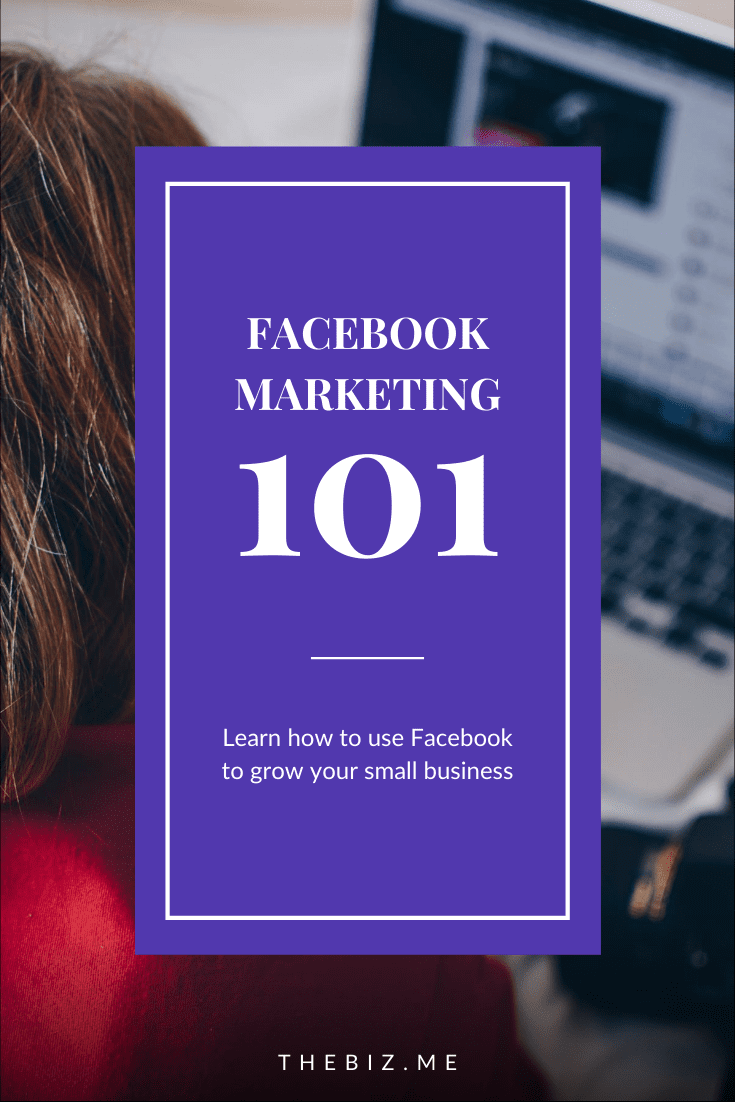
We can’t wait to see what you do. Please tag us using the hashtag #GrowingMyBiz so we can see and share your work!
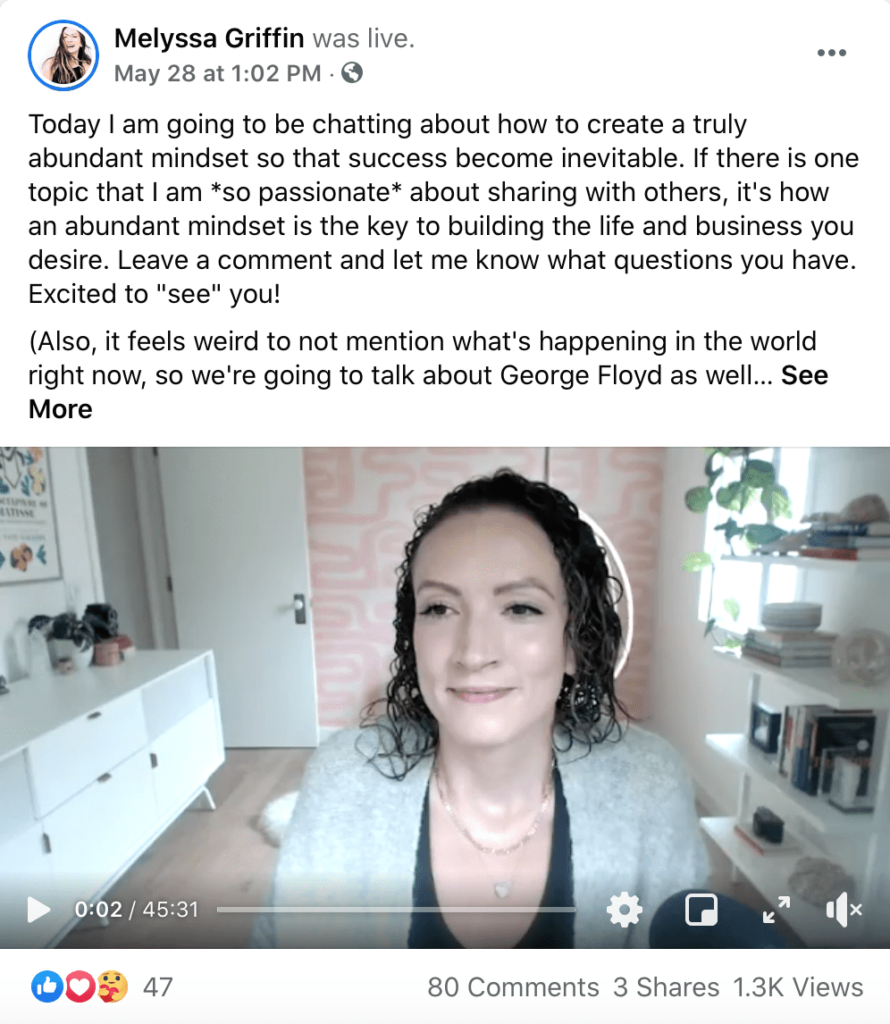
Excellent writing!
You are completely right, No promoting system is finished without objectives. Your objectives may be to utilize Facebook to expand brand mindfulness, increment local area commitment, increment deals, create more leads, increment your site’s traffic, appropriate substance, and so on