
Watermarks are a great way to protect your photos from being stolen or used by other people without the proper credit. However, I’ve seen so many people make watermark mistakes that completely ruin their photos. Instead of subtly protecting them, they just make the photo look awful. That’s no good!
If you’re a small business owner who isn’t super strong when it comes to graphic design or you don’t have a lot of experience watermarking photos, this post is for you. Here, we will show you the basic steps and I’ll show you the most common – and the worst – watermark mistakes so you never make them. By the end of this article, you’ll know how to use watermarks the right way so you can prevent people from stealing your photos.
Keep reading to find out:
What Is a Watermark?
First, you need to know what a watermark is. A watermark can be a logo, a signature, or a stamp that is placed onto a photo.
In general, businesses use watermarks to protect their photos or simply to make it easier for people to find them. Using a watermark means that your work can spread all over the internet, but people will always know where to find the creator, whether it’s a piece of jewelry, a hairstyle, a piece of fine art, or a dish in a restaurant.
PS: Want to create your own watermark in just a few seconds? Then click here and check out the Watermark app!
5 Watermark Mistakes You Should Avoid
Before we start talking about the watermark mistakes, I first want to dispel a myth about using watermarks in photos. Most people use them because they’re afraid they’re going to have their images stolen. The truth is, most people aren’t actually going to use your photos to try and promote themselves.
Usually, if your photos are used by another person it’s because of a simple mistake, or the person isn’t aware that what they’re doing is wrong. So, if this happens to you, try to be understanding and don’t automatically assume the worst. Chances are, the person simply doesn’t know the “rules” about image sharing. It might be annoying, but it doesn’t devalue your work. And, if you have a watermark on your image, there’s no harm at all.
Ok, so now this is out of our way, let’s move on and discuss some of the common mistakes I see when it comes to watermarks.
1. The Watermark is Too Big
Most people try to “protect” their photos by placing a huge watermark on it. This way, no one can steal it or crop it out, right? While that might be true, you’ve effectively made your image unusable because people won’t be able to see the photo properly with a giant watermark spread across it.
Not only that, a big watermark makes the photo look terrible, and terrible photos don’t sell. So, don’t use big watermarks on your photos. Instead, find a good spot for a more subtle watermark so the subject of the photo can be front and center.

2. The Watermark is Too Colorful
Watermarks should be discreet. Just like they shouldn’t be huge and obtrusive, they also shouldn’t be overly colorful. If you use too many colors (or colors that are too distracting) it will draw too much attention away from the actual subject of the photo.
The best thing to do is create a version of your logo (or simply type your name or social media handle) in one solid color. Choose a color that doesn’t blend into the photo. So, if the photo is dark, you might choose a semi-transparent white. If the photo is light, you might use a semi-transparent black. If you don’t feel like changing your logo, I suggest scaling it down so it doesn’t draw too much attention.
Remember, watermarks shouldn’t be the focus of anyone’s attention when they look at one of your photos. If you’re afraid someone might not be able to find out who the photo belongs to, let me assure you that if your product is enticing enough, people will take a few extra seconds to look at the watermark to find out your name.

3. There are Too Many Watermarks
I cringe whenever I see someone put repeating watermarks all over a photo. Really, the only people who get a pass on this with me are the big stock image websites like Shutterstock. They have to do that because they are selling these photos and they need to make it impossible for people to crop out the watermark. If they didn’t include multiple watermarks, people would find a way to steal the photos and it would kill their business model.
If you don’t sell your photos, you don’t need to do this. What’s the downside? Similar to watermarks that are too large, multiple watermarks can make it difficult for people to see the actual photo, so they might lose interest. They might scroll past without really making an effort to see past the watermarks. So, make sure you grab people’s attention with the quality of your photo and how amazing your products look, not by how many watermarks you’ve slapped on it.

4. Positioning it Right in the Middle
If you think about it, the center of the photo is one of the most crucial sections of the photo, especially in product photos, because that’s where the subject is usually positioned. So, if you’re adding your watermark right smack dab in the middle of the photo, it might be covering up the very part of the photo you wanted people to see most clearly.
You want people to see the details in your photo. You put so much energy into taking good photos that show off the best angles of your work, so don’t ruin it by covering it up with your watermark.

5. The Watermark is Grabbing Too Much Attention
Admittedly, this last one is a little vague, but hear me out. One of the biggest watermark mistakes people make is to make the watermark the center of attention. In fact, it should be so discreet that people barely notice it. Knowing exactly where and how to place it in your photo is key.
There are some places you should avoid placing your watermark, and here are a few examples:
- Any intersection of the rule of thirds (image 1)
- In the center of the photo
- In the top left corner and the bottom right corner (the eyes “read” images like this; they scan from top left to right bottom so watermarks displayed in those areas will usually draw more attention)
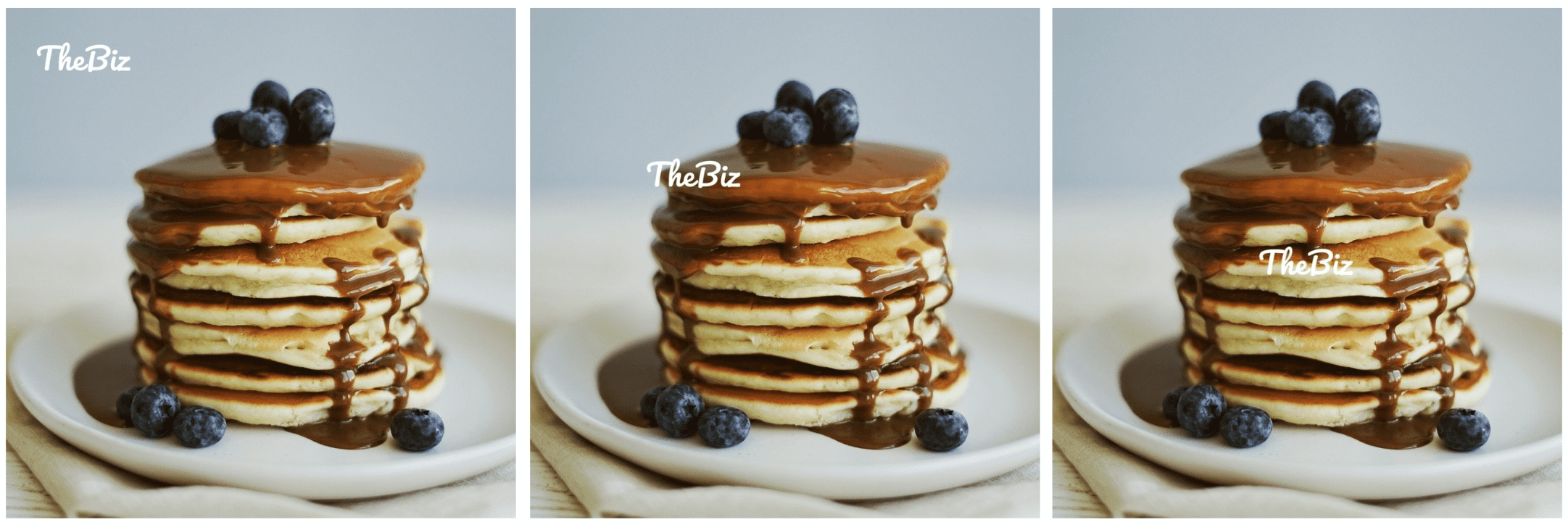
Considering these rules, the best place to add your watermark is usually either the top right or the bottom left corner.
Another way to make sure your watermark is conspicuous is to blend it in with the photo. Some people want it to be so evident that they place a black watermark in a very bright background. But once again, this will bring more attention to the watermark than your work – which should be the star of the show.
Below, you can see some examples of good watermarks, positioned in the right places and created with the Watermark App.
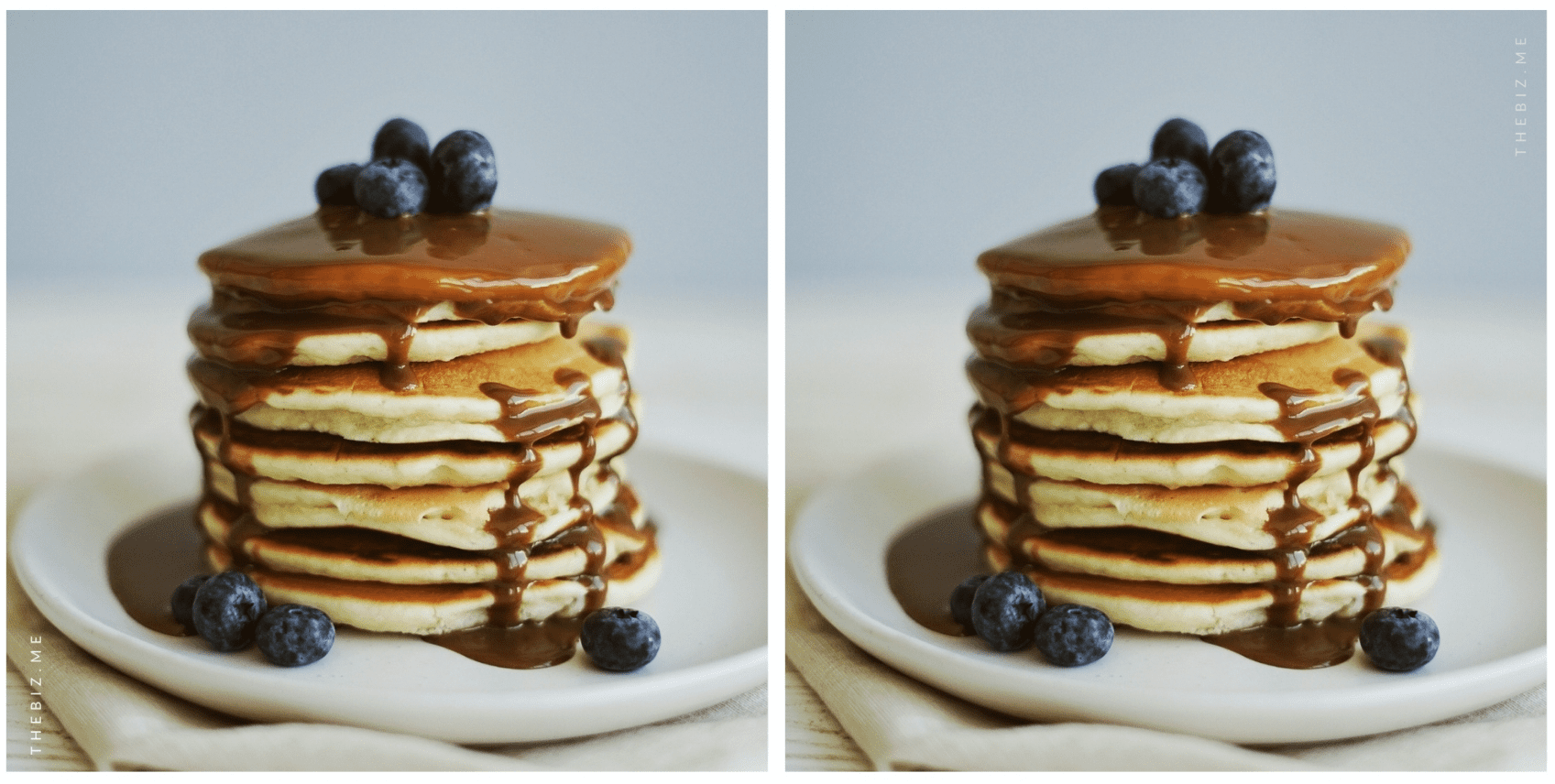

6 Quick Tips to Create Better Watermarks
If you’re thinking about changing your watermark or you’ve noticed you’re making one or two of the mistakes mentioned above, don’t worry. Here are a few of my favorite quick tips to help you learn how to create better watermarks:
- Use a good app or website like the Watermark App or Canva to make sure you can tweak and add watermarks to all your photos.
- Create a watermark and stick to it. Give it some thought, create a few different versions, then choose the one you’re most happy with. This is your identity, and you should be consistent with it so people will immediately know it’s yours.
- Make it legible. You can use your name or your website’s URL. Either way, it should be very easy to read.
- Make sure it’s discrete. People want to see your photos, products, and your work… not the watermark. Huge watermarks ruin the customer experience and will turn people off.
- Reduce the contrast of your watermark so that it stands out in your photo. The ideal watermark doesn’t have too much contrast with the photo. You can make it lighter by reducing the opacity or turning your watermark into a black version so that it blends in more easily.
- Be aware of the positioning: Poor positioning might end up hiding your watermark. Make sure it’s easy for people to see but doesn’t ruin the photo. The safest positions are the top right corner and the bottom left one.
Read more: How to Make a Watermark: A Step by Step Guide
Did you like these tips?! Then don’t forget to save the image below in your “Watermark Ideas and Tips” board on Pinterest! Also, check out our Pinterest page and follow us to get daily updates + digital marketing and social media tips for small businesses!
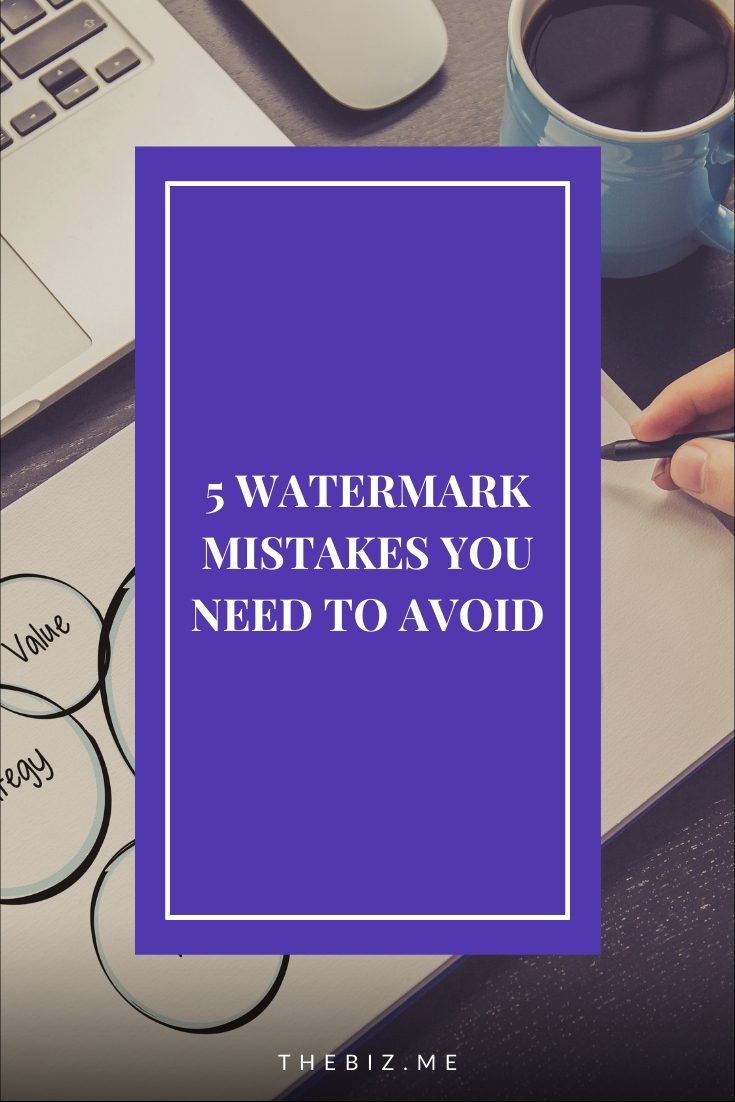
We can’t wait to see what you do. Please tag us using the hashtag #GrowingMyBiz so we can see and share your work!