
If just the thought of “going live” on Instagram gives you hives, this article is for you. Let me tell you something: I have been there, and not that long ago, either. In fact, the first time I went live was with a big Brazilian brand called Efeito Orna – they have 255k followers on Instagram! I was feeling a bit nervous since I have a relatively small audience on my own Instagram account.
I was so lucky to get the opportunity to go live with them. They were pros and had everything prepared for me beforehand, which made me feel much more comfortable. They were going to be interviewing me and handling all the logistics, so I just had to show up and speak. Still, I was so nervous!.
I learned a lot from that experience, and of course from all of the live streams I’ve done since then. Some of them were awesome, some of them were… not that great. That’s okay, though. Social media is meant to be fun and lighthearted, so as long as you put yourself out there, embrace the opportunity and learn from the experience, you’re doing great.
In this article, I want to share some of my favorite pieces of advice to help you plan your first live stream! Are you ready? Let’s do this!
Keep reading to find out:
How to Plan Your First Live Stream: The Step-by-Step Guide
The first and most important thing to understand about live streams is that even though they seem spontaneous, they are very meticulously planned. So, if you’re thinking that you’ll just get in front of the camera and start winging it, I want you to think again… especially if you’re going live as a business or on behalf of a business that’s not your own.
I’m not saying that you need to stage everything, but you need to have a plan. Your goal is to create something for your audience and customers that delivers real value. So, spend some time and think carefully about the topic selection, the time you’re going to start your live stream, how long you’re going to speak, and the guests you can bring on to join you.
You can think of it as hosting a TV show! But, even though it has to be planned and well thought out, it can and should have your personality – or your business’ personality – written all over it. So if your brand is fun, make sure your live stream is fun, too!
Another important thing to consider when you’re planning your first live stream is this: many things can go wrong, and that’s perfectly fine. People will almost always be understanding and kind about it. Don’t try to be perfect; just do the best you can.
Sound good? Next, I’m going to break down the 16 steps (yes I know it sounds like a lot, but just trust me) to plan your first live stream!
1. Start With the Topic Selection
If you already know your audience a little and you can already think of a topic that they will love or that you know would be popular, write it down and think about how you can create a live stream around it. If you’re totally stuck and can’t come up with a single topic idea, that’s okay. Don’t panic… just skip ahead to step #3 and then come back and do step #1 and #2.
Read more: Instagram Marketing for Small Businesses 101
2. Create a Title
It might seem trivial, but your live stream needs a title. Just telling people that you’re going live to talk about hairstyles might not be memorable enough for them to remember to tune in. Come up with a compelling title that highlights the benefits people will get from watching your live stream.
So, instead of hosting a live stream that you vaguely say is about wavy hairstyles, you could do something like: “Create wavy hair looks like a pro in 15 minutes!”
The great thing about live streams is that people can actually ask you questions while you’re there, and you can answer them in real-time. This is very beneficial for your business and makes your followers and viewers feel so much closer to you.
3. Ask Questions to Your Audience
If you still are not sure about the topic you want to address, create a question box on your Instagram Stories asking people what they would like to know more about. For example, if you’re a wedding photographer, ask people what their biggest roadblocks are about planning their wedding. Try to narrow down their responses so your topic isn’t too broad.
If you’ve already selected a topic, you can ask if people have questions that you can answer in the live stream. In both cases, their questions will help you to outline the live stream and think about the questions you need to answer.

4. Select a Guest
Inviting a guest might be a good option for you, especially if it’s your first live stream. Why? For starters, it makes us feel safer when we are not alone. The fear of failure and rejection is smaller. After all, if it doesn’t go well, it might not necessarily be 100% our fault, right? Plus, it’s a great way to add additional value for your followers and viewers.
Think about people who are pros in what they do, someone who can complement what you have to say. Is there anyone who can talk about another topic within your industry, possibly something that you’re not personally an expert on but that your audience will find interesting?
It’s always good to have someone with you on a live stream because it’s easier to get it going if you’re not the only one speaking. Just make sure you select a guest who has something to say and who you feel like you can easily talk to. If the other person is not very eloquent or the chemistry between you is awkward, the live stream might not turn out as well as you hope.
5. Invite the Guest
After you have a guest in mind, it’s time to invite them. If you already know each other, send them a message saying you are planning to host a live stream about X topic and you really admire them and would love for them to be a part of it.
Ask about their schedule, and give them a few options of dates and times. Make sure you give at least 2 weeks’ notice.
Ask them to give you two-time slots that work best for them on the day you decide to do your live stream, then ask your audience which of the two times work best for them. This is a great way to ensure more people show up to your live stream (see step #6).
If you don’t know the guest really well – or at all – try to get in touch more formally. People usually answer their emails more than the message requests on Facebook and Instagram. Sending an email makes things more professional, and it’s more likely they will reply.
Just make sure you tell them a little bit about yourself – be brief, they don’t have all the time in the world – and say how great it would be to have them on a short live session on your Instagram account. If they say no, that’s okay. Just try someone else or do it alone!
6. Poll Time: What’s the Best Time?
After selecting the best day and a few possible times to host your live stream, it’s time to ask your audience which time they would prefer. Create a poll sticker on your Instagram Stories and tell your audience the topic, the guest (if you have one), and the times you’re considering. This will show them that you care about their schedule, and it will also help to increase engagement.
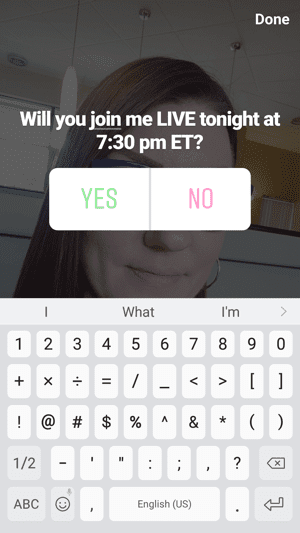
7. Define the Duration
Even though some platforms limit your live stream time to one hour, you don’t have to use up all that time. Live streams can last 5 minutes if you want them to. It just depends on your topic and how much you want to say about it.
Defining the duration beforehand is good for you and your audience. They know what to expect going into it and it will help you to be more objective and not stray too far from the topic. Whenever you feel like you’re wandering off, you’ll remember how much time you have left and it will help you come back to the topic.
Knowing the duration ahead of time will also help you as you create your script, which is what we’re going to discuss next.
8. Create a Script
When I say script, I’m not implying that you need to write down every single word you’re going to say during your live stream. It’s more like an outline of the questions and topics you’re going to touch on so you don’t forget to talk about something. This is helpful, especially if you tend to get a little flustered when you’re nervous.
If you’re a cook who hosts cooking classes and you are hosting a live stream all about the best cooking hacks for beginners, you should write down your 5 best hacks so you won’t forget to talk about them. Also, write down when you are going to first introduce yourself and your guest, indicate where you want to pause to take questions, and at the end, make sure you take some time to let people know how they can find out more about you and your related offerings.
Your script might look something like this:
- Introduce myself
- Talk briefly about the topic of the live stream
- Ask the guest to introduce herself
- Give tip #1
- Ask people if they have any questions
- Give tip #2
- Ask the guest to share her tips
- Guest gives tip #3
- Guest gives tip #4
- Give tip #5
- Ask the guest about how she deals with XYZ when cooking
- Ask guest about other tips people can use
- Answer the audience’s questions
- Tell people how they can follow your guest
- Tell people how they can work with me
9. Share the Script With Your Guest
If you have a guest, you shouldn’t be the only person prepared for the live stream! You should help your guest prepare, so make sure you’re both on the same page and ask if they are ok with your script and the overall plan for the event. Ask your guest to tell you if there’s something they would like to change and make the adjustments accordingly.
Read more: Facebook Marketing Strategy for Small Businesses
10. Decide Where You’re Going to Host Your Live Stream
Is it on Facebook or Instagram? Perhaps YouTube? Consider all the options and determine what will get you the best results based on the material you’re sharing, how many guests you want to have, and your audience.
During quarantine, I saw a lot of people going live on Instagram, for instance. I honestly got tired of it. Maybe you want to set yourself apart from the crowd and host a live stream on Zoom or Google Meet instead.
I’m not a huge fan of Instagram for live streams because you need a really great internet connection, otherwise, the quality can really stink. I feel like video call apps work much better. However, if you’re using these, you’ll probably need to have people’s email addresses in order to send them the meeting link, which can make things a little bit trickier.
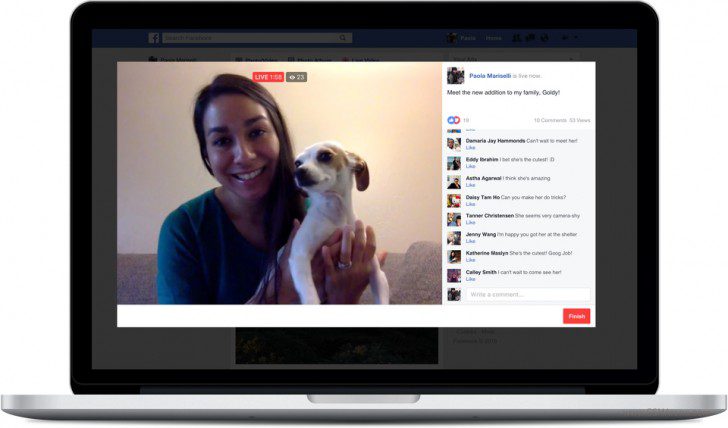
11. Share the Details With Your Audience
The next step is to make sure your audience knows where your live stream will be happening, otherwise no one will join! Share the topic and the date and time a few days before and again on the day before. Share it on your feed and in your stories, to your email list, and on your other social media channels. Talk about it as much as you can!
You can also use the countdown sticker in your Instagram Stories so that people can get notified when you’re going live. They will get a push notification that will pop up on their phones so they are reminded to tune in. This only works if you’re going live on Instagram, though.
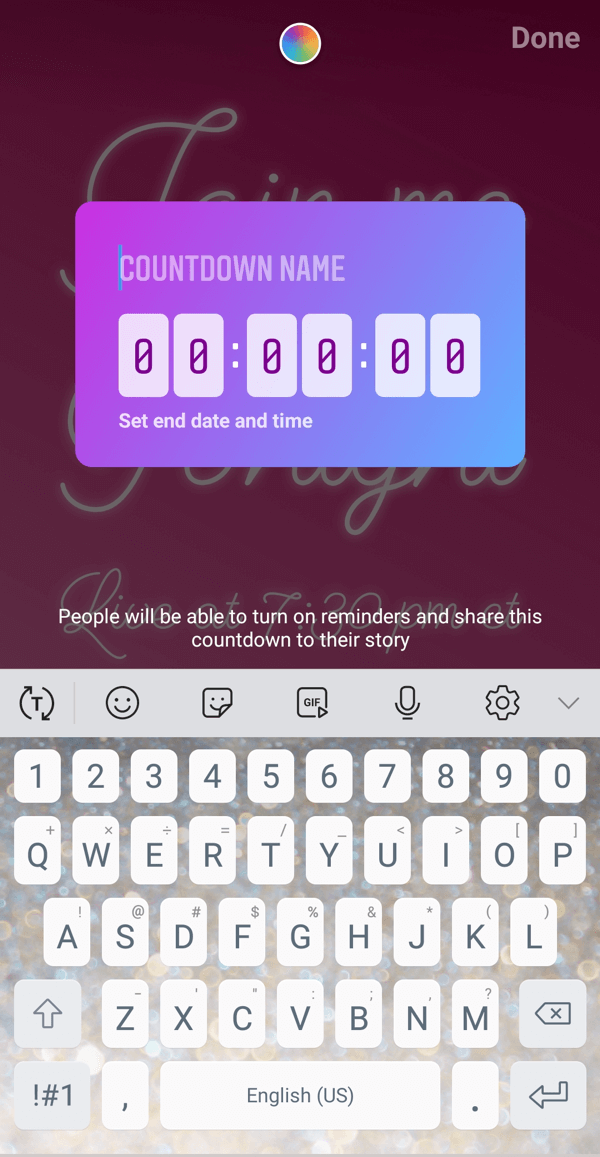
12. Make Sure You Have Great Internet Connection and a Backup Plan
Of course, you want to make sure you have access to a good internet connection at the time you are going live. Recently, a friend of mine went live, and at some point during the steam, her power went off. She did come back a few minutes later with a lantern and her mobile phone connection! Another friend was hosting a live class and there was an earthquake during it. She asked people to wait while she ran outside of the building. Everyone actually waited, and 30 minutes later, she was back teaching the free class. You can’t make this stuff up.
Of course, I’m not saying your power will go off or you will experience a freaking earthquake.
Still, things do happen and the internet has been known to go down or have issues even in the most reliable cities and countries.
Last month, I was invited to a live stream while I was in Germany. Even though the internet was pretty good to work, upload, and download stuff, it was awful during the live stream. At some point, I had to stop it and turn on my data – which wasn’t that great either but it did the job.
In any case, make sure you have a great connection and that you have a backup plan just in case things go bad.
13. Prepare Your Environment
Ensure you’re in a calm environment where you won’t be interrupted and where there’s not too much noise. A noisy or distracting environment is bad for your video quality and your concentration (as well as your audience’s). Also, make sure you have enough light so people can see you well, and that the quality of the video looks good.
14. Confirm the Appointment with Your Guest
A few days before, send a message to your guest and confirm the appointment. Make sure he/she remembers the live stream is going to happen and that everything is ready for the big day. If you’re going to host the live stream on your own profile, be sure to tell your guest that they will have to go to your profile and ask permission to join.
15. Start Your Live Stream
The big day is here! At the time and date that you’ve selected to go live, show up, and start broadcasting. If no one is there during the first few minutes, don’t panic. This is fairly normal. Start talking, even if no one is watching. Remember, the video can be saved afterward and published as an IGTV video, so you don’t want there to be a bunch of dead air at the beginning while you’re waiting for people to come in.
So what can you do if no one is there yet? You can start the live stream as you would start recording a normal video. Say hello, talk about the topic you’re going to be discussing and share some of your personal experience with it. Be sure to keep an eye out for people who are joining and especially for any guests who will be asking to join the live stream.
Remember to always keep an eye on what people are saying because sometimes the sound can be off, or the image might be stuck.
These things happen during live video streams. If it happens to you, don’t freak out. Just troubleshoot, apologize, and push through. Also, be sure to watch for people’s comments and questions as they come through. And make sure you’re interacting with your audience since that’s the whole point of going live!
16. Share It On Your IGTV
If you’re hosting your live on Instagram, you can share the video to your IGTV channel or leave it on your Instagram Stories for 24 hours. I would recommend saving it on IGTV because 24 hours might not be enough time for people to watch it. You put so much work into the broadcast, so you might as well save it forever on your page!
Think about it this way: if you save it on IGTV, you can always send people the link to the video if you need to in the future. If not that many people attended the live stream, IGTV gives you another chance to invite people to see it. And, if you want, you can always archive it if you no longer want it on your feed.
So, are you ready to go live for the first time? Let us know if this post was helpful and make sure you save our Live Stream Checklist for your next live stream!
Did you like these tips?! Then don’t forget to save the image below in your “Social Media Marketing Tips” board on Pinterest! Also, check out our Pinterest page and follow us to get daily updates + digital marketing and social media tips for small businesses!

We can’t wait to see what you do. Please tag us using the hashtag #GrowingMyBizso we can see and share your work!